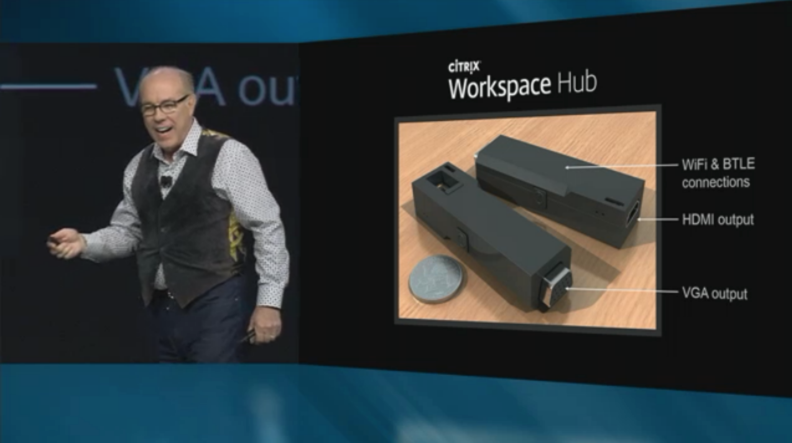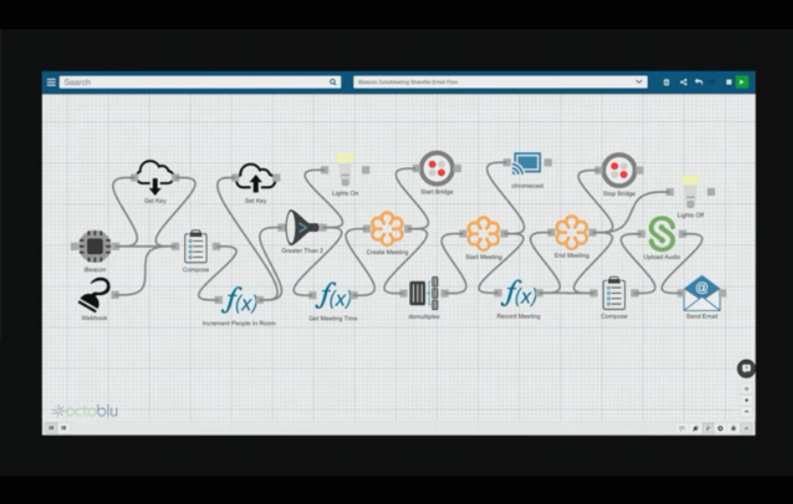It has been just over two weeks since the end of #CitrixSynergy 2015 and I have had some time to digest and analyze all the conversations, presentation, hands-on labs and break-out sessions that I was able to attend, so I decided to share What I really liked at Citrix Synergy 2015.
Below you will read about things that I found interesting from the Lunch Table Tech Talks, Expo Hall, BreakOut Sessions, hands-on-lab, self-paced labs and of course #GeekSpeak. If I’m not including some of the other events is because I didn’t attend them and I don’t like to make things up. Without more lets start..
The Expo Hall
It wasn’t only me because I also got the comment from a few others but this year the Expo Hall felt a little smaller than in previous years, I’m not talking about it size because it was really big but in the number of partners participating.
Aside of that, as you might expect or saw if you were there, the Citrix booth was the biggest, divided in multiple sections that allowed attendees to interact with different Citrix technologies and offering such as Networking, Security, Mobility, File Sharing, etc. The booth even had a small presentation area where some customers presented their Citrix history, it was really interesting for me to listen and understand how others do things. There were other big booths like Intel, Dell, Cisco and the #60in60 challenge.
A great point this year was the extended hours the expo hall remained open, allowing attendees to engage in deeper and more technical conversations with partners and vendors to better understand how their solution could help them.

And how to forget the #60in60 challenge. This was an initiative created by Citrix CTO Gunnar Verger (@gunnarwb) where two groups of #CTPs battled against a team from Dell and a team from Nvidia to create a 60 vGPU powered virtual desktops in less than 60 minutes; the environment had to be built from the ground up without any scripting. For more details on this challenge and the results click this link.
ViewSonic Desktop365
One of the “little” things that caught my attention while walking around the Expo Hall floor was this Intel NUC like device at the ViewSonic booth. The solution is called Desktop365 and is powered by a software designed by MaximumBit, that was released during Synergy; you can read the full press release here.
Thanks to Dane (@younghtech) I had the opportunity to share dinner with the creators of this idea targeted to the ROBO and SMB sector. In a time where everything is “software-defined0-fill-the-blank”, this solution presents a few different types of hardware appliances managed by the software that supposes to support from 20 users and up, as a matter of fact, the booth was running out if.
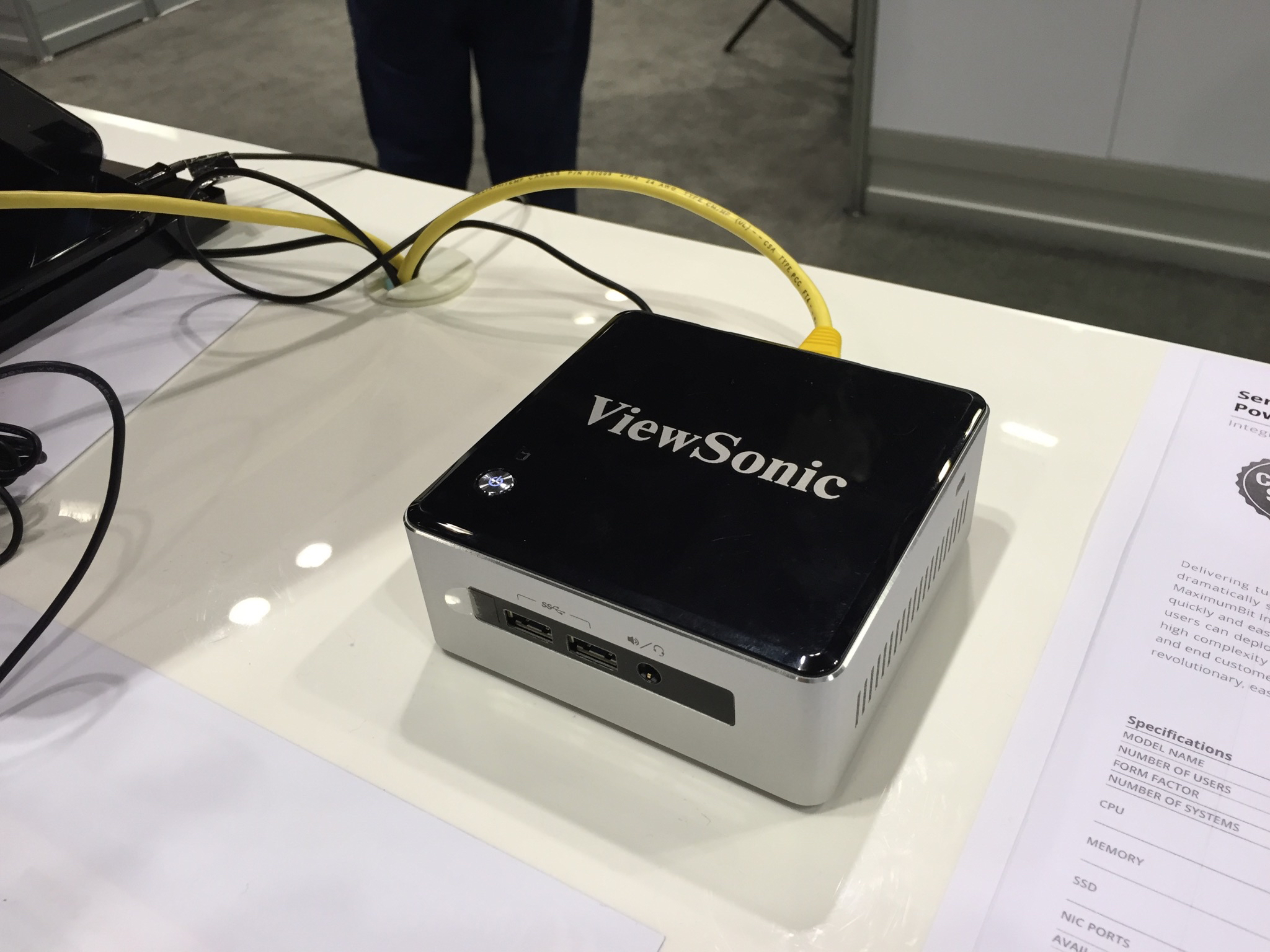
Similar to VMWare EVO:Rail and other solutions out there, Desktop365 has a web interface that will allow you to deploy a full XenApp/XenDesktop environment almost completely automatically with a few clicks. The web interface also provides with sections for management and monitoring. The product is announced to be GA in Q4 2015. I have been in contact with ViewSonic and we are working on getting a demo unit so I can share more details with you.
Lunch Table Tech Talks
This is the second year that Citrix has hosted these sessions during lunch. The essence of these lunch sessions is to facilitate an unbiased open conversation about a specific topic among everyone sitting at the table during lunch. The lunch tables had a moderator (or referee), that was in charge of keeping the conversation fluent preventing participants to monopolize the conversation or making it about an specific partner or solution.
The topics for conversation this year were:
- DaaS
- Internet of Things (IoT)
- Mobility
- Networking and Cloud
- Virtualization
- Healthcare
- Education
- Financial services
- Government

As a disclaimer, I was one of the referees and it was a pretty nice experience for me to just sit down and learn about how others do things and how open they are on sharing their success stories. I was at the DaaS table and we have a wide range of attendees, from CSP trying to start their own DaaS offering to customers trying to understand if this was the right thing to do for them to a Microsoft Application Virtualization guy that sit down at the table two of the three days taking notes about how licensing is having a direct impact on DaaS #FixVDI 😉
IoT – Octoblu
What can I say about IoT… it was by far the coolest thing through out the entire conference. We saw a great demo during the second day Keynote by @CitrixCEO and @ChrisFleck where #WorkspaceHub was used to show us how a complex yet agile user workspace can be automated utilizing IoT today. A description of this demo can be found in this Citrix blog.
The picture below has @JarianGibson, @ChrisFleck, @SteveGreenberg and myself (usual order) having fun during the final party. Mr Fleck showed us the #WorkspaceHub and shared some the stories of what really went behind the scenes to come out with this prototype device.

We also had a Tesla car in the Expo Hall that you could control by sending tweets. The interactions allowed us to turn the headlights on or off, to dim and change the colors of a different set of lights. Additionally the demo @SteveGreenberg and team did during #GeekSpeakToNight was also all about IoT but more on this later.
Octoblu is a relatively new addition to the Citrix family, the company was acquired back in December 2014 but I can add a lot of value to overall Citrix message. Octoblu is a platform that enables you to connect anything with everything regardless of what is the original protocol or API. Before the demo, Mr Templeton actually showed us the workflow that was managing the whole thing (see picture below). All in all, Octoblu was what I liked the most during Citrix Synergy and I’d suggest you get an account and test it at home.
AppDisk and AppDNA
Finally Citrix announced a built-in application layering during the second day Keynote, but honestly I think they could have done a lot more with the announcement since VMWare has been doing a lot with Cloud Volumes. Because of that I decided that I needed to find more information to satisfy my own curiosity.
While it is still on development and there is not even a beta available (for the common guy like me), I had the opportunity to spend a little under an hour with Thomas Berger (@thomas_berger), who is part of the product team.

I was happily surprised with this product and the demo I was given; in essence there is not a lot of differences between AppDisk and some of the other layering products out there but its tight integration with AppDNA makes the whole world of difference. After creating the package layer and as soon it is assigned to a delivery group, using the now familiar for all of us Studio, AppDNA will “evaluate” the combination and let you know if there are any issues or potential issues and if it is possible to fix them.
You can see more information about this product an other XenApp / XenDesktop on this video of session SYN319 by the awesome @djfeller.
Break Out sessions
As usually I attended as many sessions as I could and I always try to hit a least one session about the different technologies such as XenApp/XenDesktop, XenMobile, Sharefile, NetScaler, etc. This year it was pretty nice not having to make the difficult decision of choosing between doing a lab or going to a session.
Sessions were divided in five (5) tracks: Cloud, Geek Speak Live (more on this later in this post), Mobility Management, Networking and Virtualization. I would like to share some of the highlights of three of sessions that I was able to attend.
SYN239 – Professional graphics delivery with HDX 3D Pro
Session presented by Rachel Berry (@rhbBSE).
vGPUs are becoming more and more popular and during Synergy we saw quite a bit of material about this topic. But vGPU is not all, you also need a protocol that know how to take advantage of if, for that reason Citrix has created HDX3DPro. Shared vGPUs are now supported by vSphere 6 and XenServer 6.5 and can be utilized by published applications (XenApp), Hosted Shared Desktop or VDI.
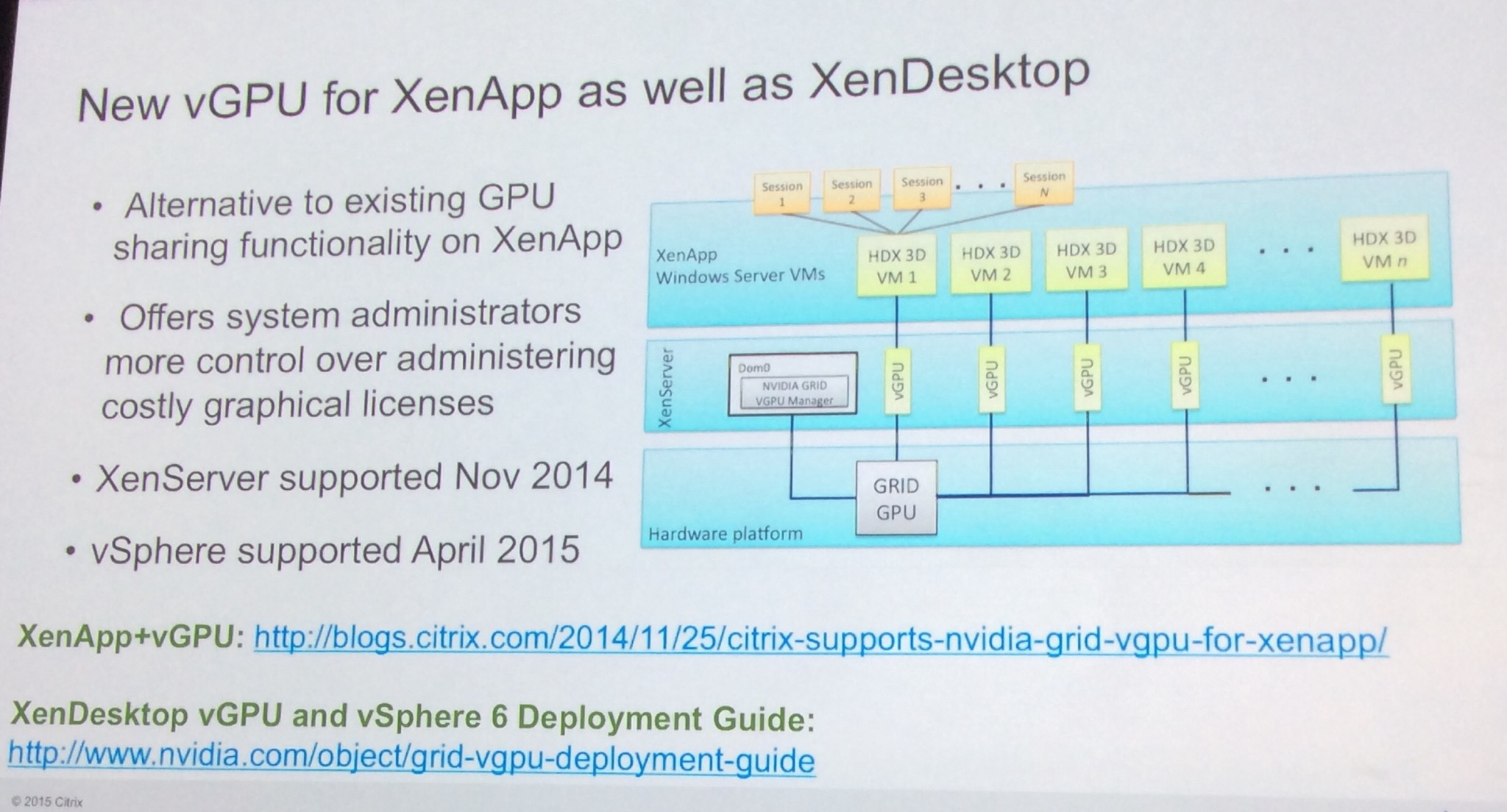
Applications like PowerPoint will actually benefit from vGPUs but this session was more about the utilization of this technology with high intensive graphics applications such as CAD or similar design tools.
Focusing on the right configuration is key when utilizing this vGPU and because of that Citrix and vGPU vendors have created policy templates to help us get started.
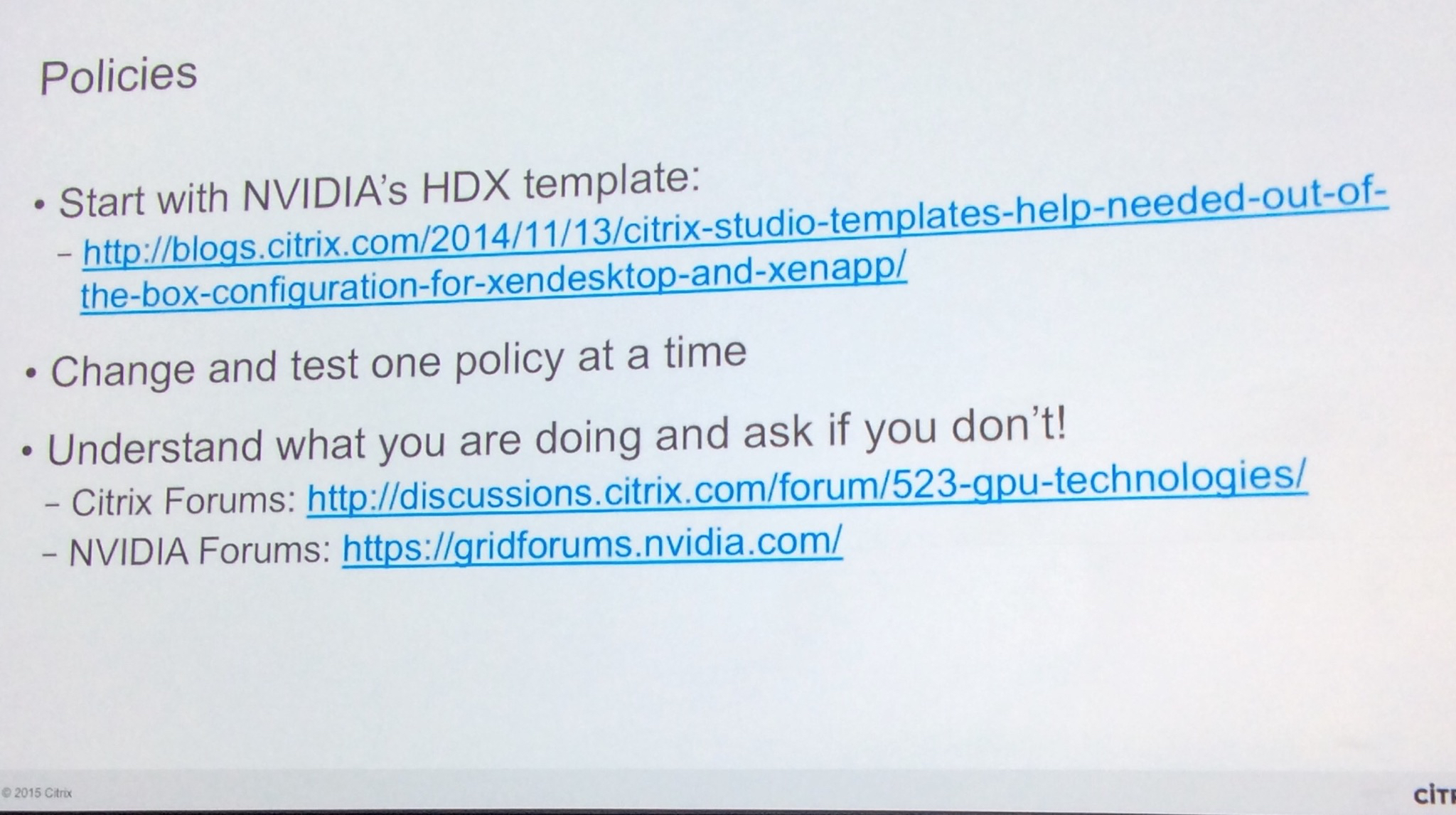
Finally some of the different server hardware manufacture had created reference architecture that could help you get started with your first vGPU accelerated project.
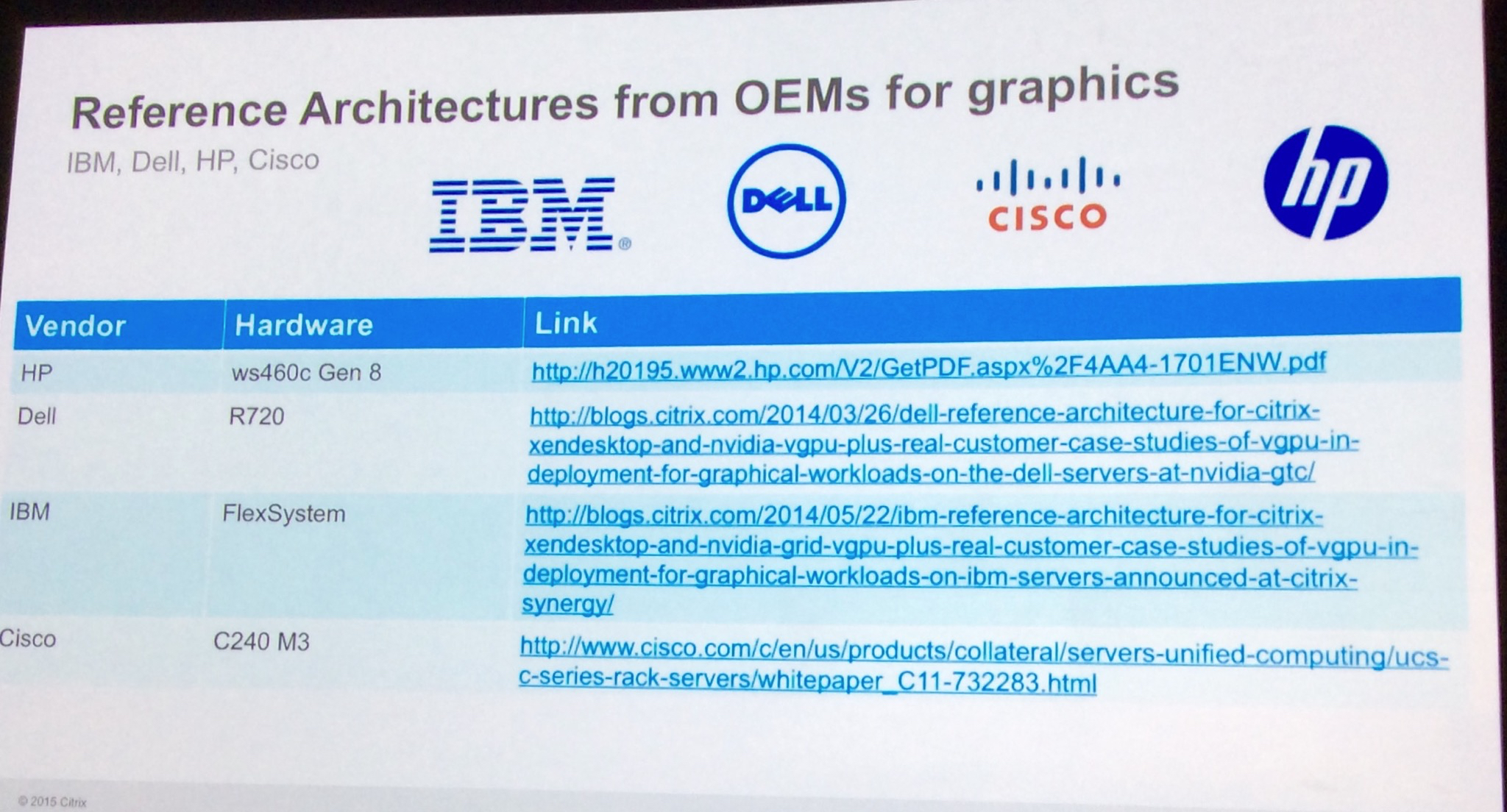
SYN320: Never let me down again: future of XenApp and XenDesktop upgrade
This session was presented by Dan Feller (@djfeller) and Carisa Stringer to present the benefits of the FMA architecture during the future upgrades to the tools.
Project Serenity has become more more important as the automated tool to move from the legacy IMA to the FMA architecture, specially now that XenApp 6.5 is getting support for one more year.
SYN510: What fits your Citrix XenMobile needs best?
Presented by Jarian Gibson (@jariangibson), Andrew Morgan (@andyjmorgan) and Conor Scolard, this session exposed us to the differences between the Citrix MDM/MAM on-prem vs cloud hosted solutions.

Some of the differences today start with the version of the solution, while the cloud hosted version runs 9.x, the on-prem version could run the newest and more robust 10.x version. Citrix has promise to upgrade their cloud offering during the second half of 2015 and also promise that once the cloud version is running 10.x it will main both offerings running at the same version.
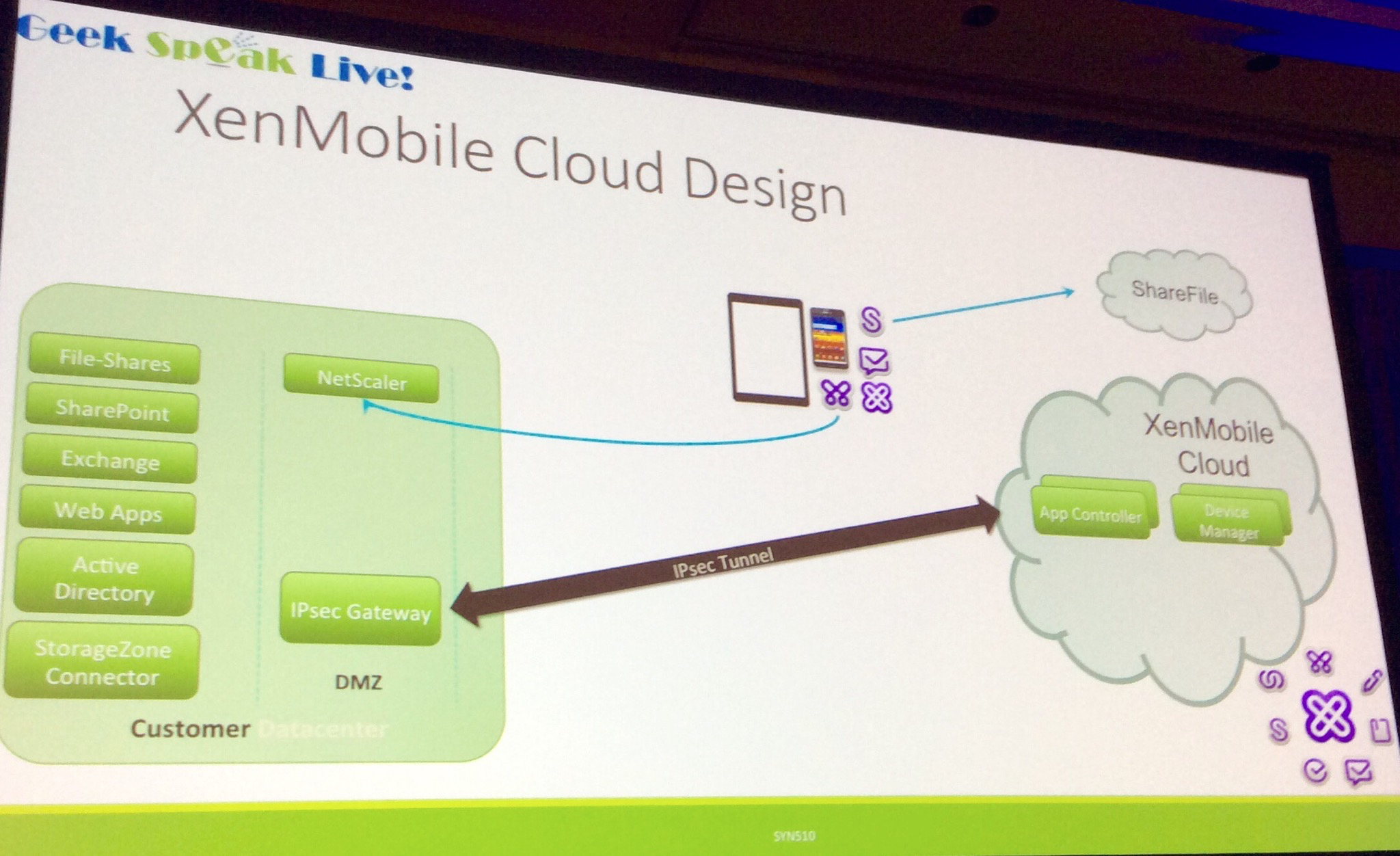
XenMobile 10 is a much simpler version from an architecture and deployment point of view and has reduced the number of individual components, which basically means everything has been consolidated into a single virtual appliance. At the end both are good solutions and it all depends on company policy and how much work you and your team and willing to do
Instructor lead Hands-On Labs
As I shared on a previous blog post, this year the attendee had to pay $100 to attend hands-on labs, which was a little bit excessive IMHO; on top of the fee, you couldn’t registered for more than three labs. Nonetheless they were packed for the most part, the labs even started a couple of days before the conference itself; I actually attended my first two labs Sunday afternoon.
As far of quality goes I think they were Ok, but I would suggest that the guys hosting the labs should be part of the product line or at least know the product very well, they could benefit from actually doing the lab themselves ahead of time. In a few opportunities I have felt the guys really knew the product or the lab, which takes away from the experience.
My favorite lab was the Citrix Lifecycle Management one, I had the opportunity to play with a tool that is still in development, they even invited me a participate of the Citrix User Experience later that week and just this week I was invited to provide more feedback and review some of the updates that are coming to the tool. It was nice to see that some of my feedback is actually making it into the tool.
Self-Paced learning Labs
This type of labs are very similar to the hands-on lab, it was BYOD, you connect to a cloud hosted environment, as a matter of fact some of the paid for hands-on labs were available as self-paced labs which I found a bit weird. Why would you charge for a lab that others can just take for free?
One really nice thing about these labs was the opportunity to download all the materials so you could do them at your own schedule using your home environment. A common theme between the labs was they were always busy, so Citrix created a web page for attendees to check the availability and return at a better time. This is definitely a must repeat next year.
GeekSpeak
During the last few years, GeekSpeak has been taking more and more importance at Synergy, gone are the days where it was just the last session of the day with a few people going. We had 17 breakout sessions that were part of this track, most of the sessions were given by CTPs, a big Thank you for sharing their real world experience.
GeekSpeakToNight was pretty big this year, actually it was so big that they ran out of beer halfway through the session. This year the session was a bit different though, I was used to the panel of speakers where a topic was brought to the table and attendees had the opportunity to interact with but this year it was a bit more of a show, I liked it but If you asked me.. I did missed the panelist conversation.
We also had the impromptu appearance of @CitrixCEO to talk about the X1 mouse, what Citrix is doing with some of the smartest smartphone developers and of course Octoblu.

As usually going “off-script” is his speciality but we got to see his passion and love for what his does and the appreciation he has for the community.
…And there you have it this is what I really liked at Citrix Synergy 2015. As usual, this was a super long and tiring week but I learned a lot, meet great people and got to catch up with some of my old friends. Until next year at Las Vegas.